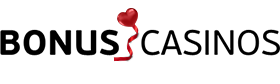Apple Pay
Online casino play becomes even more fun when you do it for real money, which leaves many would-be depositors scrambling to determine which funding methods are secure and convenient. While credit cards, bank transfers and other conventional funding sources are generally safe to use at reputable online casinos, they also create the need to release delicate financial information, often require complex verification like authorization forms and in the case of bank transfers, cannot be completed instantly. Once the issues with using traditional funding methods at online casinos were identified, it became clear that options like Apple Pay and other third-party financial services were a fantastic solution to a problem that had the potential to impact every online casino depositor.The Origins of Apple Pay
Like most products from Apple, the secure, quick payment option known as Apple Pay enjoys a high level of trust and popularity among users, ensuring its ongoing availability and commanding more respect with each year that passes. Designed through the combined efforts of Apple, major credit card companies and American banks, the payment method was available for use among U.S. customers beginning in 2014. By the end of 2017, the payment service was available a global scale, simplifying payments in not just the U.S., but Canada, China, the United Kingdom and more than 20 other countries. What appeared to have started as an experiment on a quasi-local scale has swept through a host of countries, creating an alternative to standard forms of payment in stores, restaurants, online casinos and other retail establishments. Unlike similar forms of third-party payments, Apple Pay now makes a major showing both online and in physical locations.Quick Facts for Casual Apple Pay Users
- Apple Pay is an incredibly secure funding source that allows users to complete their payments without compromising sensitive data by swiping a card or entering numbers when making purchases on a website.
- The speed and convenience of Apple Pay are hard to match. When using the funding source in a physical location or online, customers’ transactions complete as quickly as they would when using a credit card.
- The rapid proliferation of locations accepting Apple Pay makes it possible for users to take advantage of the service in a wide range of stores and on ever-increasing numbers of websites. Because of its availability in a variety of countries, international travelers have the option of using Apple Pay both at home and on the road. Similarly, the wireless transactions make it possible to pay for food, clothing and entertainment right from a user’s mobile device.
Setting Up Apple Pay
While the concept of Apple Pay is a great one that pleases most users, it’s ineffective if you don’t take the time to set up an account. In order to use Apple Pay, customers must have a recent Apple device, such as the iPhone 6 or 7, the iPad Pro, Air or Mini or a Touch ID-enabled MacBook Pro. In order to use Apple Pay, the device’s operating system must be up-to-date and the user must have a personal debit or credit card to be used as a funding source. Once these things are in order, users need to:- Enter an Apple ID and password to sign into his or her iCloud account and the wallet app contained therein,
- Select the option to add a credit or debit card, click next and wait for the issuer of that card to review the account, and
- Click “next” and prepare to begin spending securely with Apple Pay. Users will also find that they may add up to eight different cards with Apple Pay, making it simple to choose the account that they wish to use for any specific transaction.
Putting Apple Pay to Work
The entire purpose of setting up an Apple Pay account is to use it, of course, and customers may do so both online and in physical locations. After adding a funding source to an Apple Pay account, it can be used for online transactions by:- Verifying that the website or online store accepts the payment method by locating and identifying the Apple Pay icon on checkout screens and
- Clicking or tapping in the appropriate spot to select Apple Pay and, depending on your user settings, entering your Apple ID credentials.
- Ensure that the retailer accepts Apple Pay by looking for the payment service’s icons and approaching the card reader at checkout,
- Holding your Apple Pay-enabled device over the card reader and tapping the Touch ID button. Should you need to pay from a card that is not currently your default option in Apple Pay, hold your device over the card reader without tapping the Touch ID button; by doing so, you’re letting the device know that you need to switch between cards, so it gives you the option to do so. Next, users will need to
- Select the card connected to your Apple Pay account that you wish to use for that transaction, tap the Touch ID button and wait for the check mark that identifies a completed payment.
Apple Pay Use at Online Casinos
By offering a completely secure, user-friendly payment system, Apple Pay is a great option for those who like to play for real money at online casinos. Identifiable by the Apple Pay icon on the cashier screen, players at web-based gaming establishments are among those who use the payment method most frequently. When you’re ready to add cash to a real-money casino account, you will need to:- Direct your computer or mobile device to your preferred online casino and tap or click the link that will direct you to the cashier. Once the screen appears, determine that Apple Pay is available and choose it after touching the deposit button,
- Enter the amount of money you wish to deposit at the casino, keeping casino deposit regulations and personal budgets in mind, and
- Completing the transaction. Like credit cards, gamblers can expect their casino deposit using Apple Pay to complete instantly. It is also advisable to determine which withdrawal methods are available, as most casinos will not release such funds to an Apple Pay account.